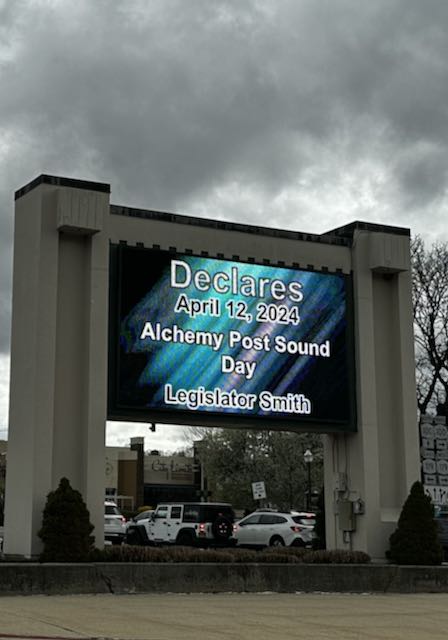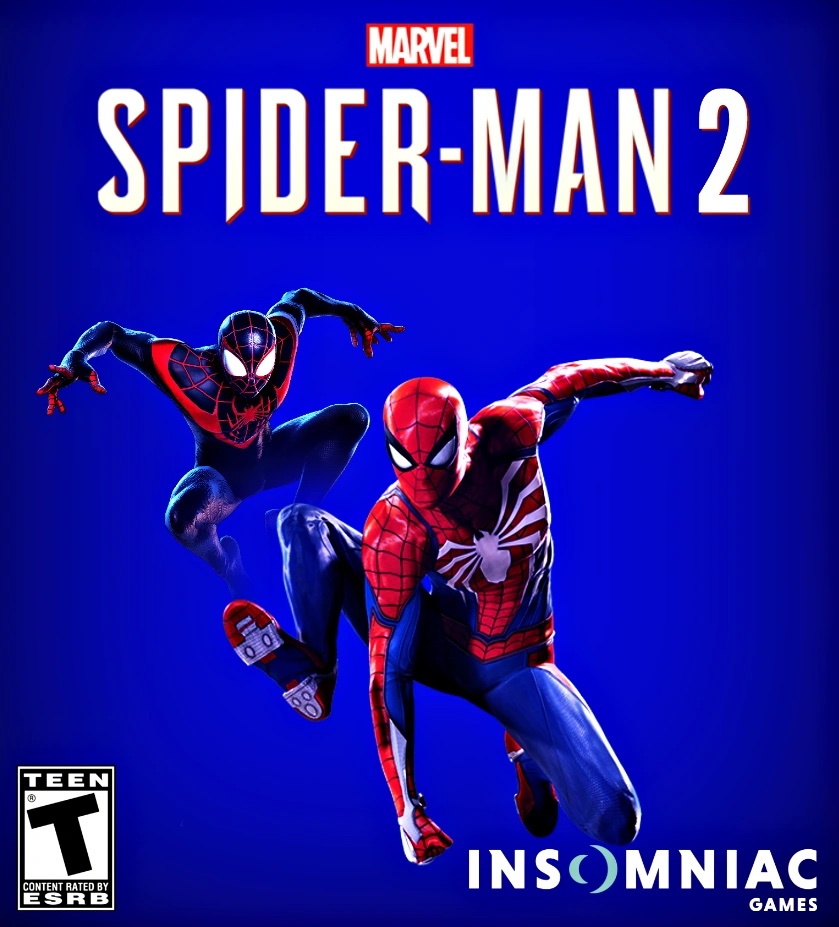How to Cue A Foley Session:
Alchemy Post Sound is a Pro Tools studio, so cueing your session in Pro Tools IS the fastest and most effective way to get your show or film off to a great start.
A well-cued show allows us to work on groups of sounds, characters, and surfaces in a fast and efficient, non-linear way. For example: we can search for all of character “Bill’s footsteps on concrete.” There could be several cues for “Bill” throughout the film, but scattered across the timeline. Being consistent in your cueing allows the Foley team to find all of these similar cues and pull them up together in the session. This way, we can save time placing the microphones, gathering up props, putting on shoes, and getting the right sound. In turn, this allows us to shoot more sound over the course of the session. Not to mention, as a Foley artist I find it much easier to stay in character and deliver a more consistent performance.
Creating Blank regions for Cueing in Pro Tools:
First: Bring in your picture with production tracks into a new session and then “Lock” the regions in place accurately according to timecode. Whenever possible, please leave the 2 and tail POPS to confirm a hard sound-to-picture lock.
Second: Open up a new track, name this track “Foley Cue”, and highlight from this new track from start to the end of the picture.
Third: Go to the Edit menu and click on “Consolidate.” This command will print a blank audio region from the start to the end of the reel. This audio region has no sound and a unique time stamp. With this blank clip, you will highlight in’s and outs of desired Foley cues, and then copy and paste regions of this clip into new footsteps and prop tracks.
Always select and paste a fresh clip from the blank Foley Cue track for each cue. DO NOT copy and paste the same blank region over and over again, DO NOT move the new clips left or right because it will confuse Pro Tools Find and defeat the purpose of cueing. If you need to adjust a cue’s in and out points, use the handle tools to open up the new cues.
Naming your Regions:
Cueing in Pro Tools is very easy and painless, but it does require you to be consistent in your naming.
Below is a basic naming chart that we like to use.
Footsteps
FSX Exterior Foot steps
FSI Interior Foot Steps
Surface
CON Concrete
CRUG Carpet / Rug over Concrete
WRUG Carpet / Rug over Wood
GRVL Gravel
TILE Tile
DIRT Dirt
CLINO Linoleum over concrete foundation
WLINO Wood Lineoleum
WOOD Hardwood
Shoes
SNEAK Sneaker, Tennis shoes
HARD Hard leather soul shoe
HEEL Heels
SOFT Soft-sole shoe
FLATS Flats
Props
PR Prop Exteriors or Interiors
Misc.
BG Background Character
GRP Group of Characters
PU Pick Up
PD Put Down
AX Action
HAND Hand Grab, Push, Touch, anything not involving a prop
Example:
FSI BILL CON HARD
(Foot steps for “Bill” who is on a concrete floor in hard leather shoes)
PR HANDS GRAB TANYA
(Tanya grabs a character)
PRI CUP PU FROM WTABLE
(Pick up cup off a wood table)
Every film and TV show is different and we almost always need to modify the naming scheme; but for the most part if you keep it consistent, we can deliver you our best Foley – on time and in budget.
Your naming should not be excessive in description. We will figure it out. But if it is not clearly visible, please let us know in the cue.
All Cues placed in the timeline need to be FRAME ACCURATE. “Loose cueing” your project costs valuable time. When we are in session, the engineer will use your regions to place our Cue Beeps which will “beep” us into the start of the Foley performance. If your cueing is not accurate we will need to take the time to move the region and reset the cue beeps. Of course, we will use our best judgement on things that seem to us to be cued wrong or are just plain out of the pocket, but to be fair, re-cueing uses up too much time, which in turn, costs you money.
Rustle Track
The rustle track is the sound of the actors movements. It is an incredibly important element in Foley because when placed low in the mix it will help gel together all the other Foley elements making for a transparent track.
Cueing the Rustle Track for every move is excessive and a waste of time. Unless you tell us differently we will shoot a Rustle track from start to finish with a consistent cloth sound. But If there is a character who is wearing something that has a unique sound, let’s say a leather jacket, then cue them as you would a prop.
In our typical work-flow we will record the Rustle (movement) track first to get a feel for the film/show. Then we will shoot the footsteps, and then the props. Many times we will receive the show in two separate sessions. One for footsteps with a rustle track and the other for props. You can deliver us your cued sessions either broken up this way or all together, whatever works best for you and your editors.
Now that you are ready …. Go Cue Some Foley!